What is Arduino? Types of Arduino, Working and Their Comparision
What is Arduino?
Arduino is an open-source electronic gadget that treats input such as light on a sensor, a finger on a button, or a tweet and produces an output based on the inputs such as turning on an led or activating a motor. The Arduino was created at a design institute as a simple tool for students with no apparent experience with electronics or programming. Arduino boards are microcontroller’s not entire computers with operating system of their own like the raspberry pi. Arduino only runs C or C++ code that is stored in the firmware. The Arduino IDE is free software that allows you to create and upload code on an Arduino board.
Why Arduino?
Features of Arduino
Types of Arduino
Arduino Uno
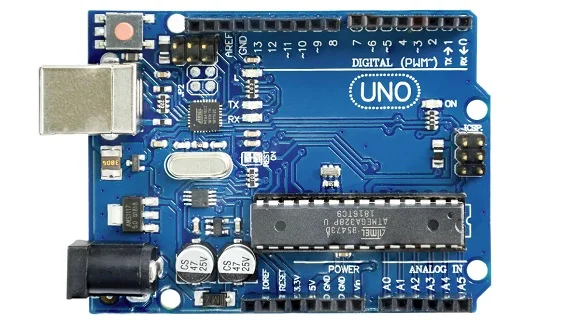
The Arduino Uno is one of the more popular boards in the Arduino family and a great choice for beginners. The major components of the Arduino UNO board are the following:
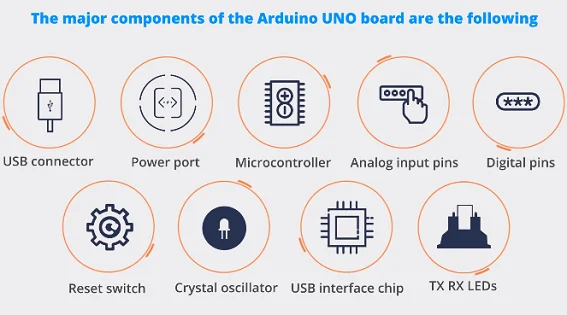
- ATmega328P has the following components in it.
- Flash memory of 32KB. The program loaded from the Arduino IDE is stored here.
- RAM of 2KB. This is runtime memory.
- CPU: It controls everything that goes on within the device. It fetches the program instructions from flash memory and runs it with the help of RAM.
- Electrically Erasable Programmable Read Only Memory (EEPROM) of 1KB. This is a type of nonvolatile memory, and it keeps the data even after the device restart and reset.
- Atmega328P is a pre-programmed with a bootloader. This allows you to directly upload a new Arduino program into the device, without using any external hardware programmer, making the Arduino UNO board easy to use.
Arduino Lilypad
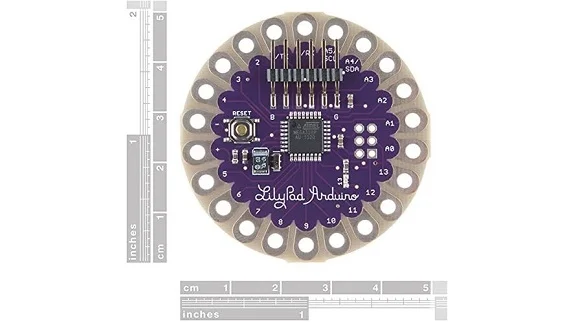
LilyPad Arduino is a microcontroller board designed for e-textiles and wearables. Arduino LilyPad can be sewn to fabric and similarly mounted power supplies, actuators, and sensors with conductive thread. Arduino LilyPad board is based on ATmega168V (A less powerful version of ATmega168) or the ATmega328V. The Arduino LilyPad was designed and manufactured by Leah Buechley and SparkFun Electronics. LilyPad Arduino can be programmed with Arduino software. The Arduino LilyPad should only be programmed with the software version 0010 or higher. You can program it with an earlier version, but all time-related functions will be disabled. The Arduino LilyPad comes with an ATmega168V or ATmega328V pre-burned with a bootloader that allows you to upload new code to it with the Arduino software. You can bypass the bootloader and program the ATmega via ICSP (In-Circuit Serial Programming).
Arduino Mega

Arduino mega is a microcontroller board, designed by Arduino.cc. The microcontroller used in this Arduino board is ATmega2560. It comes with more memory space and input-output pins, as compared to other Arduino boards. Arduino mega has 54 digital pins, starting from 0 to 53. These digital pins are used to interface digital sensors and modules with Arduino mega. Moreover, it has 16 analog pins starting from A0 to A15, these pins are used to interface analog sensors. We also have 15 PWM pins in Arduino mega, which are used to generate PWM signals. Pin # 2 to 13 are all PWM pins and pins # 44, 45, and 46 and also PWM pins. If you want to control the speed of the DC motor, then you need to use any of these PWM pins. Moreover, it also has an ICSP header for connecting third-party modules. Arduino mega comes with a crystal oscillator of 16 MHz. In order to power up Arduino mega, we have to main power connectors. One is a USB port and the second one is a dc power jack. We can plug a 12v adapter or a battery with this power jack, and mega will turn on. Arduino IDE is the official software used for designing and uploading code. Arduino mega supports serial protocol, spi protocol, and i2c protocol. These communication protocols are used for data transferring between mega and third-party modules. Arduino mega has three types of built-in memories named as FLASH memory, SRAM memory, and EEPROM memory.
Arduino Leonardo
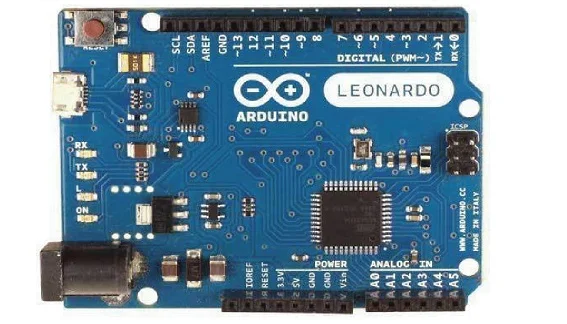
Arduino Leonardo is more useful and more powerful than a standard Uno with the ATmega328 chip. It uses a different chip (ATmega32u4), which has a built-in USB interface among other things. The cost is nearly the same as an ATmega328 model Arduino (like the Uno or Duemilanove), but is more capable.













