What is a Raspberry Pi?
What is Raspberry pi?
The Raspberry Pi is a small, low-cost computer the size of a credit card that connects to a computer monitor or television and utilizes a conventional keyboard and mouse. Raspberry Pi can do everything a desktop computer does, including accessing the internet. Using Raspberry Pi we can access spreadsheets, watch high-definition videos, do word processing, and play games. The Raspberry Pi can communicate with the outside world and has been used in a variety of digital maker projects. Raspberry Pi is also used in music machines and parent detectors, as well as weather stations and tweeting birdhouses with infrared cameras.
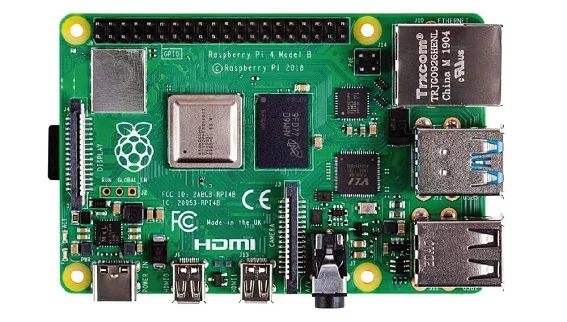
Raspberry pi Use Cases:
What's the Raspberry Pi Foundation?
The Raspberry Pi Foundation works to put the power of computing and digital creation into the hands of people around the world. It does this by providing low-cost, high-performance computers that people use for learning, problem-solving, and entertainment. It provides outreach and education to help more people access computing and digital making—it creates free resources to help people learn about computing and making things with computers, and educators. Also trains those who can lead others to learn.

Code Club and CoderDojo are part of the Raspberry Pi Foundation, although these programs are platform-independent (they are not tied to the Raspberry Pi hardware). The Raspberry Pi Foundation promotes these clubs and helps expand the network around the world to ensure every child has access to learning about computing. Similarly, Raspberry Jams are Raspberry Pi-focused events that bring together people of all ages to learn about Raspberry Pi and share ideas and projects.
Types of Raspberry Pi
There have been several generations of the Raspberry Pi line: Pi 1 through 4, and even the Pi 400. Generally there has been a Model A and a Model B for most generations. The Model A is a less expensive variant, and has less RAM and fewer ports (such as USB and Ethernet). The Pi Zero is a spin-off of the original (Pi 1) generation, which is even smaller and cheaper. Here is the lineup so far:
Raspberry Pi Model B
This is an advanced version of raspberry pie. After this design of this raspberry pi, it has been extended to the next model i.e. raspberry pi 2. Raspberry pi model B specifications are as follows, raspberry pi model B has two USB ports, 512MB of RAM and an Ethernet port is 100MB. A basic picture of the Raspberry Pi model is shown below.
Raspberry Pi 1 Model B+

This model B+ has been replaced by raspberry pi model B in the year 2014. Raspberry Pi model B+ is compared with model B.
Raspberry Pi Model A+
The Raspberry Pi Model A+ is a smaller, lower-cost version of the Raspberry Pi. It is based on the BCM2835 system-on-chip (SoC), which includes an ARM11 processor and a powerful GPU. The Raspberry Pi Model A+ is highly recommended for embedded and low-power projects that don't require Ethernet or multiple USB ports.
Raspberry Pi Zero

Raspberry Pi Zero is half the size of the Raspberry Pi Model A+ with twice the utility and for any project, it has the same features like 1GHz, Single Core CPU, 512MB RAM, Mini-HDMI Port, Micro-USB OTG Port, Micro-USB Power, HAT-compatible 40-pin header, composite video and reset header, CSI camera connector (v1.3 only). The following image shows a Raspberry Pi zero.
Raspberry Pi 2

The basic picture of raspberry pi 2 is as follows and the features of raspberry pi 2 are that it has a quad-core ARM cortex-A7 processor with 900MHz, and SDRAM is about 1GB. It is fully compatible with raspberry pi 1.
Raspberry Pi Zero W

Ultra-small and ultra-slim Raspberry Pi Zero W is the smallest form factor Raspberry Pi on the market that now includes Wi-Fi and Bluetooth connectivity on board. It's 40% faster than the original Raspberry Pi but measures just 65mm long by 30mm wide and 5mm deep. With the addition of wireless LAN and Bluetooth, the Raspberry Pi Zero W is ideal for building embedded Internet of Things (IoT) projects. The Raspberry Pi Zero W is designed to be as flexible and compact as possible with mini connectors and an unpopulated 40-pin GPIO, allowing you to use only what your project needs.
| Raspberry Pi 3 Model B | Raspberry Pi 2 Model B | Raspberry Pi Model B+ | Raspberry Pi Model A+ | |
|---|---|---|---|---|
| Ethernet Port | Yes | Yes | Yes | No |
| GPU | Videocore IV | Videocore IV | Videocore IV | Videocore IV |
| Processor Speed | 1.2GHz Quad-core processor | 900MHz Quad core processor | 700MHz Single core processor | 700MHz Single core processor |
| Wi-Fi | Built-in | No | No | No |
| Bluetooth LE | Built-in | No | No | No |
| Storage | Micro SD | Micro SD | Micro SD | Micro SD |
| RAM | 1 GB SDRAM of 400MHz | 1 GB SDRAM of 400MHz | 512 MB SDRAM of 400MHz | 256 MB SDRAM of 400MHz |
| GPIO | 40 Pin | 40 Pin | 40 Pin | 40 Pin |
| USB 2.0 | 4 x USB Port | 4 x USB Port | 4 x USB Port | 1 x USB Port |
| Maximum power draw/voltage | The maximum power is about 2.5A and voltage is 5V | The maximum power is 1.8A and voltage is about 5V. | The maximum power is 1.8A and voltage is about 5V. | The maximum power is 1.8A and voltage is about 5V. |














